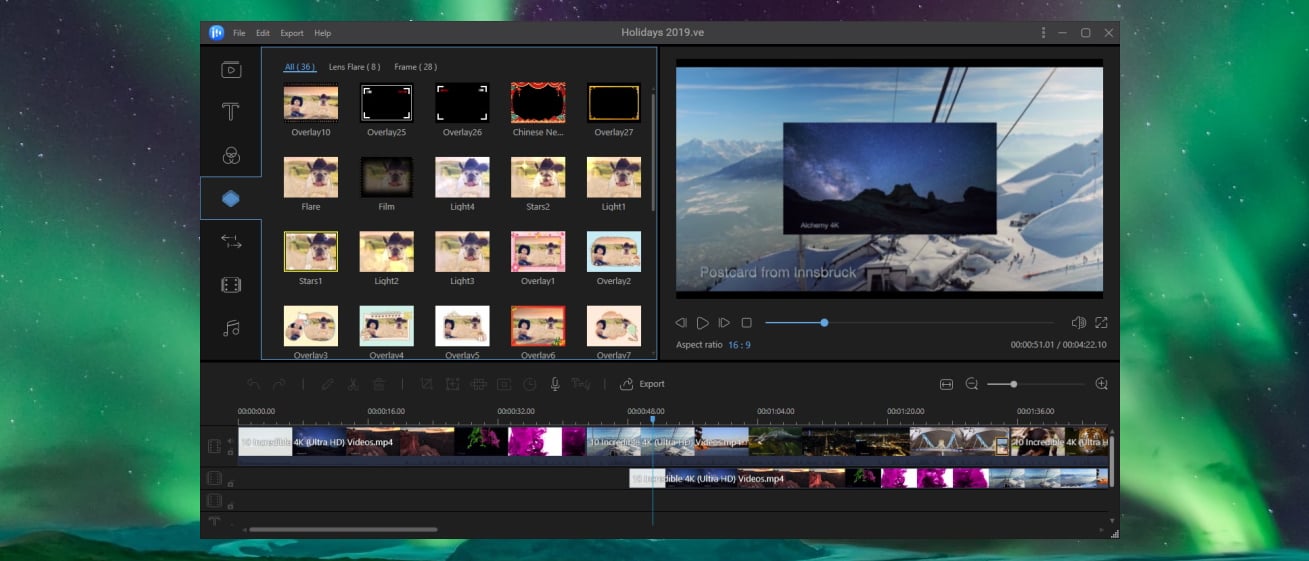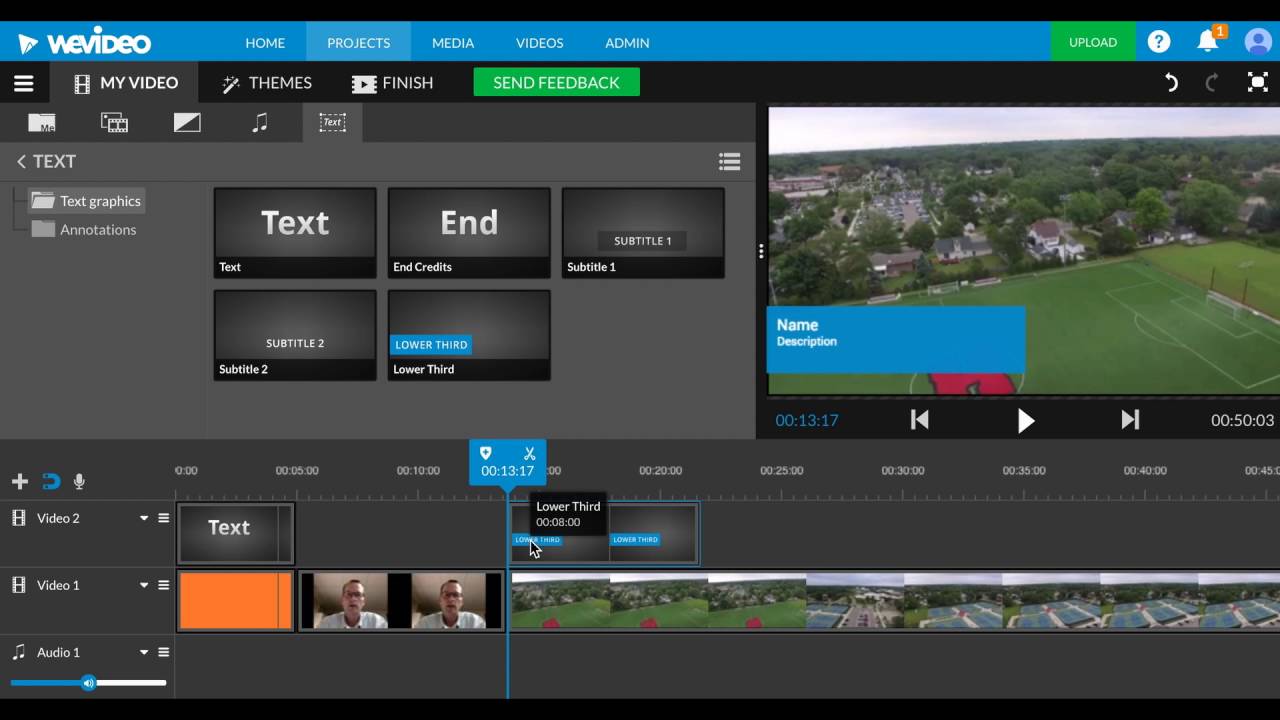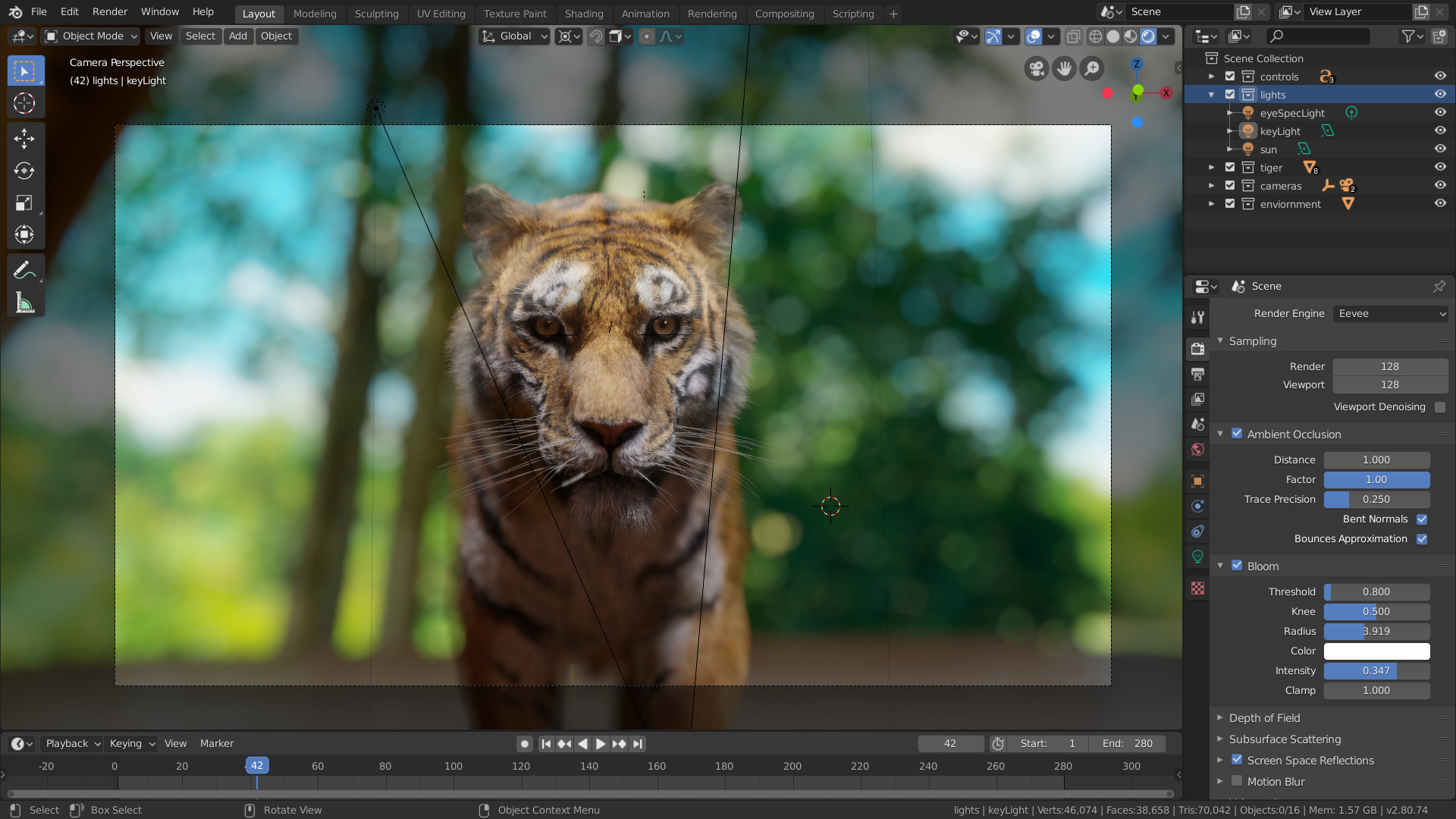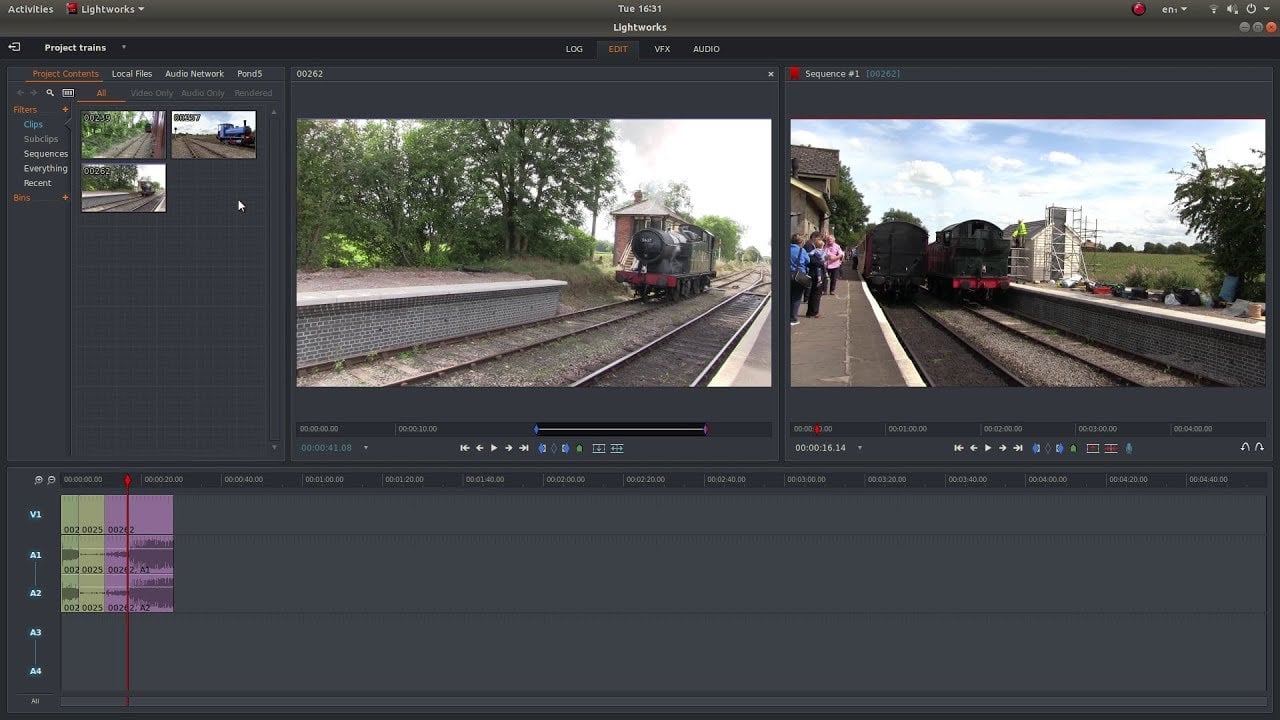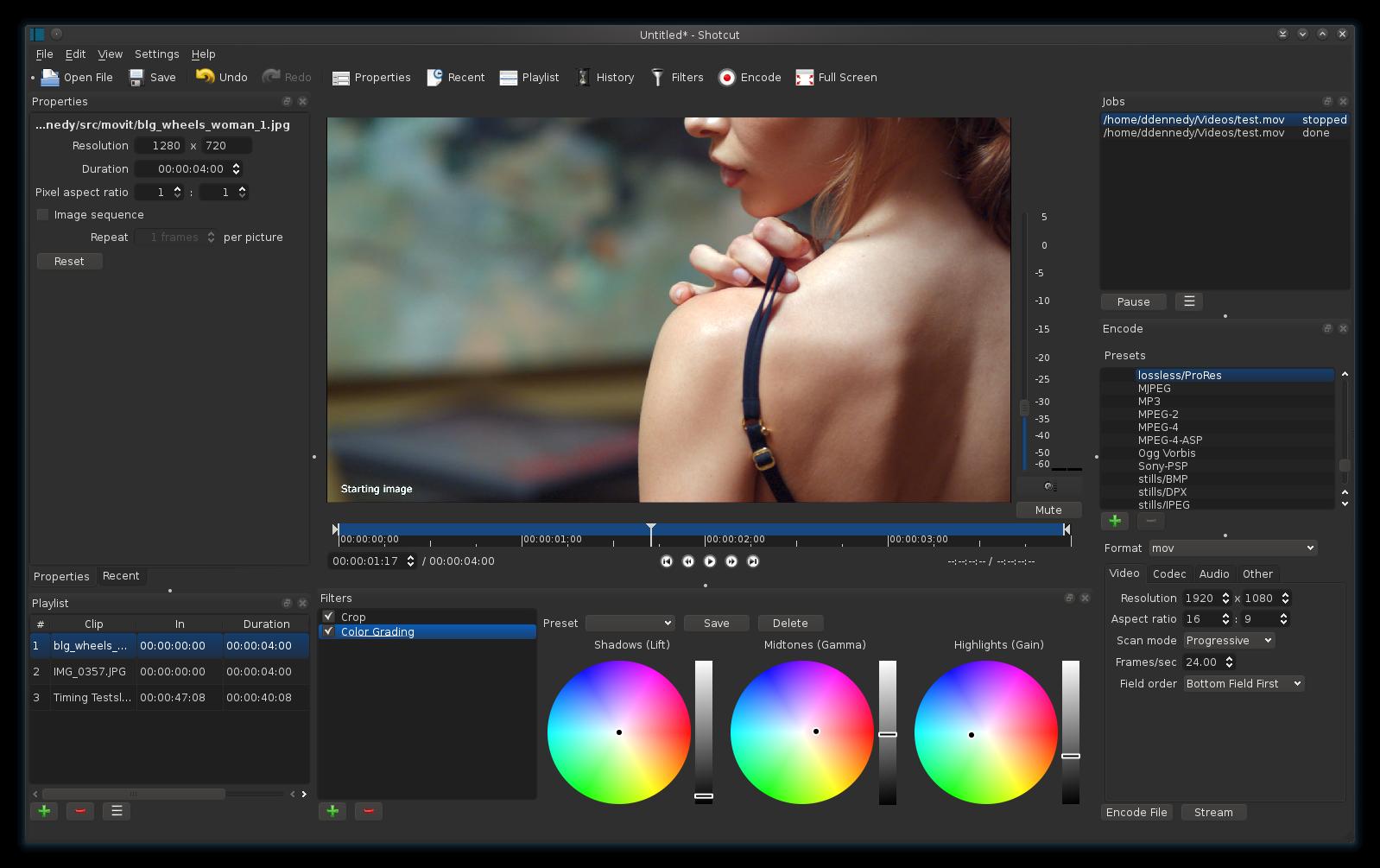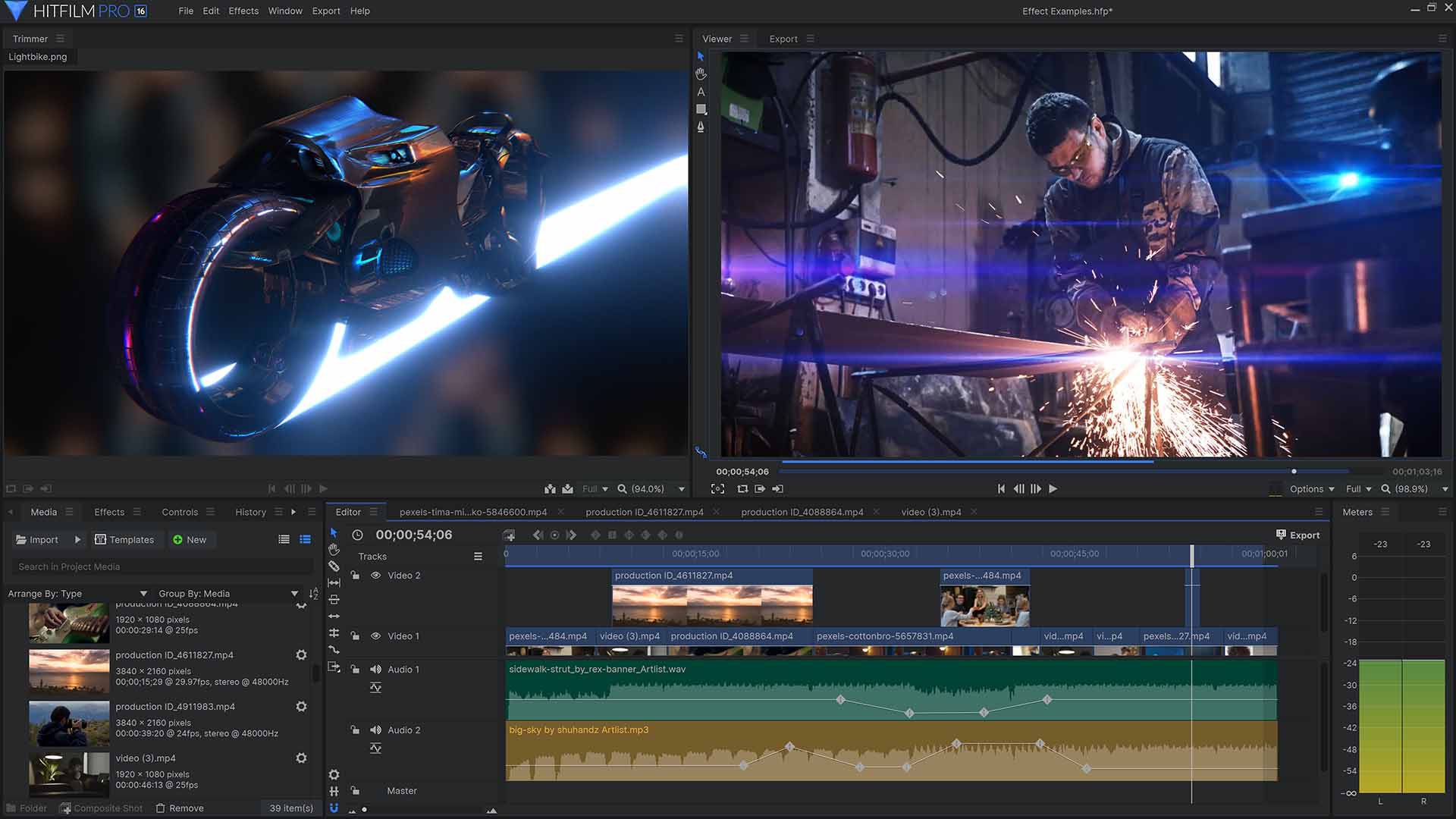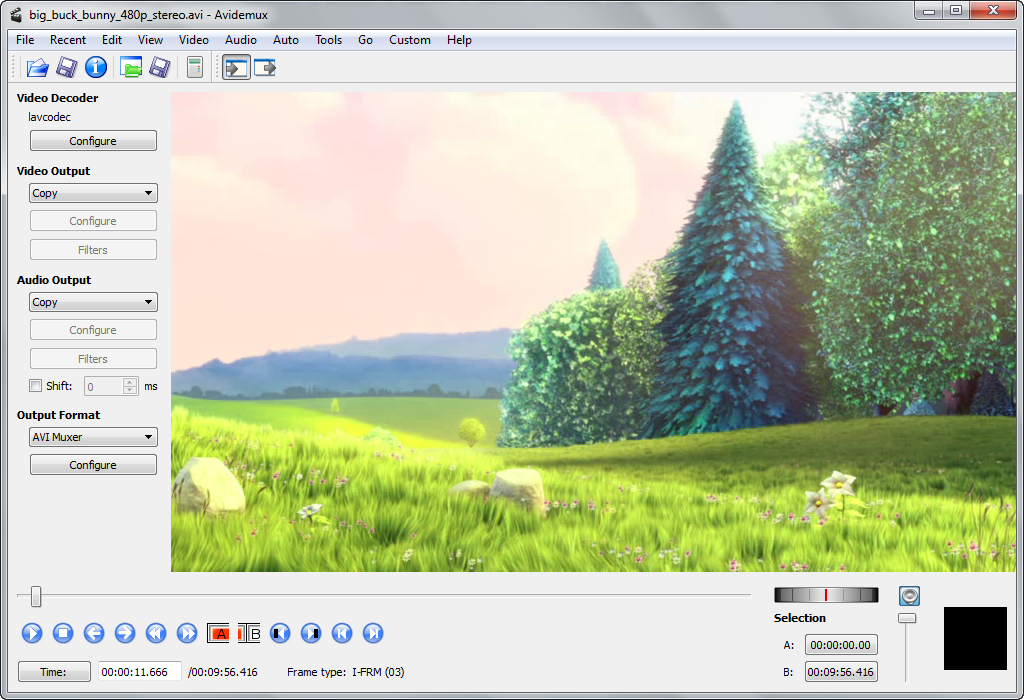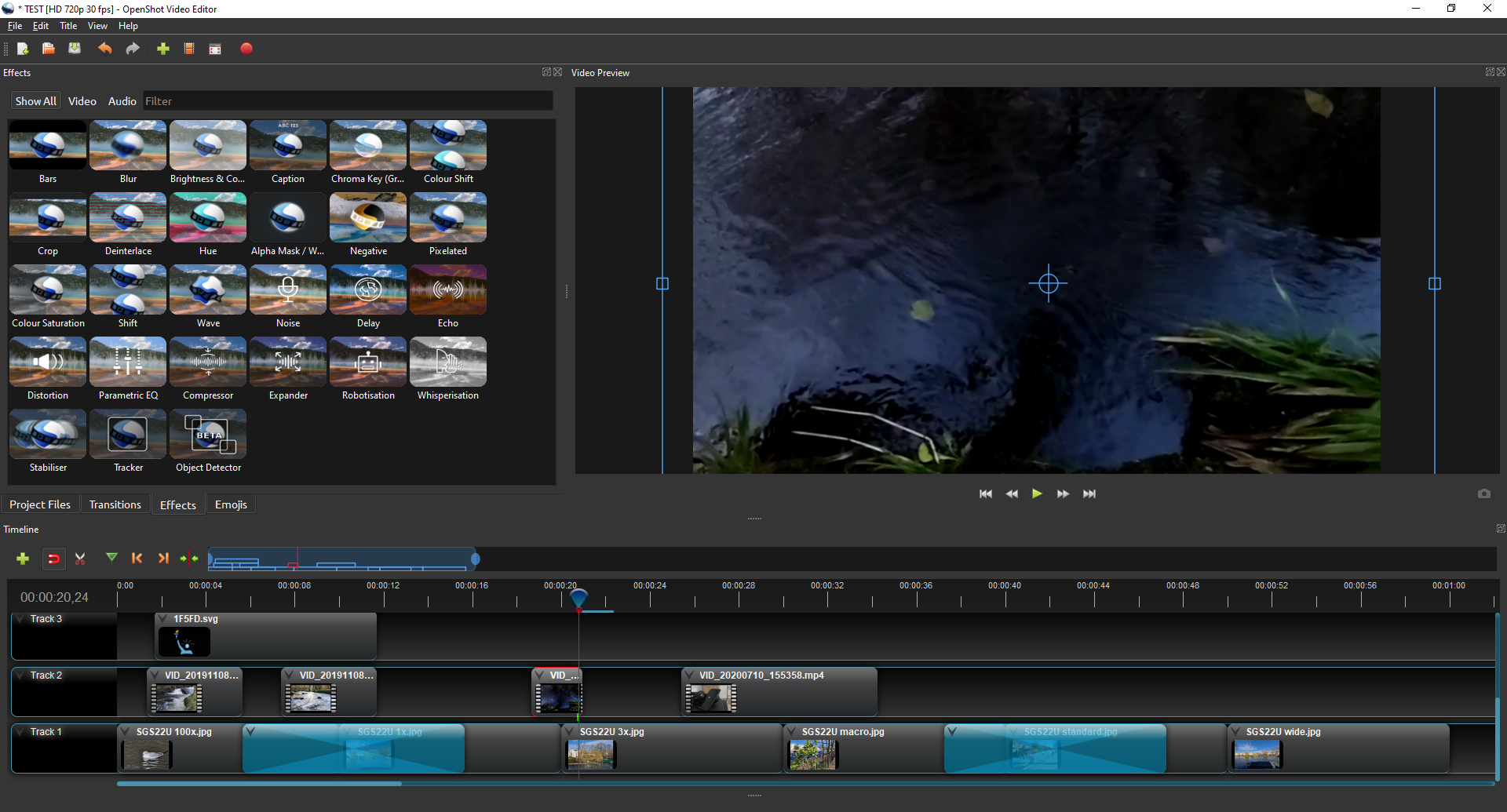Best Video Editing Softwares For Windows/ Mac
1. Final Cut Pro
Final Cut Pro comes with some professional-level video/audio editing capabilities. It is basically an Apple product that comes with several built-in special effects, motion graphics, filters, and enhancement tools. Furthermore, it can support RAW formats, HDR materials, and 360-degree video. In addition to that, it offers not only video/audio editing features but also tools to automatically organize your clips and collections. One of its most noticeable features is a Magnetic Timeline that is trackless which enables you to trim and move clips without affecting the rest of the video. Final Cut Pro is certainly a fine option that is available at a one-time enterprise license of $299.
2. Adobe Premiere Pro
Adobe Premiere Pro is another professional video editing software. This is a free video editing software for windows 10 & below and Mac machines. It comes with some extensive tools to help you with your project regardless if it is a 30-second clip or a full-length feature film. This allows you to open and work on several projects simultaneously, switch scenes, and transfer clips and footage from one video project to another. It is Fully packed and loaded with features and capabilities and comes with the support of dozens of file formats for video, image, audio, and more on both Windows and macOS. Since you are here to find the best video editing tools for your PC or Mac, we thought that you might be interested in a free video editing web tool called “FlexClip”. It offers a wide variety of professional features that you expect from a video editing tool including a vast collection of stock videos, photos, and music. FlexClip also lets you trim, add effects, record screen and voiceovers to your videos. Their animated elements like adding dynamic text, color overlays, and widgets are also handy to use. Give it a try, you might love using it.
3. iMovie
iMovie is a free video editing tool for iOS devices. It provides tools for editing video clips and photos together with importing files from the cloud storage or local drives; adding music and titles, and creating effects and titles. Moreover, it is also able to perform basic tweaks like video enhancements, color correction, and transitions. The best part is that iMovie can work on 4K video. Furthermore, it comes with dozens of styles that let you produce animated credits and titles. The latest version of iMovie comes with split-screen, picture-in-picture, and green screen effects that let you change the backgrounds of your subjects. It comes with a simple interface and with user-friendly features as free windows editing software.
4. EaseUS Video Editor
EaseUS Video Editor is an easy-to-use video editor for PC with a lot of cool features to make your videos stand out. It gives you easy access to most of the transitions and visual effects that eases your process of editing your content. The drag-and-drop features truly save time a lot of time when you are dealing with complex visual effects tasks. The fact that we like the most is that even if you are a beginner, you won’t have any problem understanding the user interface and the tools of EaseUS’s video editing software.
5. Filmora
Filmora is dubbed to be the “video editor for all creators” with its lineup of powerful tools to help you produce videos to the limits of your imagination. It comes with overlays, filters, custom titles, transitions, and other effects tools. Moreover, it also has several sound enhancement features to let you equalize audio, remove background noise, and perform keyframing. The software also supports 4K videos and runs on Windows and Mac for a free video editor. Its most popular subscription plan – Lifetime – is available for $59.99 which gives you unlimited access to over 1,000 video effects. Also Read: 10 Best YouTube video downloader apps for Android in 2021
6. WeVideo
If you are searching for an online video platform then WeVideo is a fine option. The software can run on PC, Mac, and Chromebooks as well as Android and iOS devices. Moreover, you can create, capture, view, and share online your hi-res videos using it. Furthermore, it can edit multi-tracks and manage different files and media elements. It supports more than 600 audio, image, and video formats and offers collaboration, sharing, and management tools.
7. VideoPad
VideoPad Software is a video editor for pc, both Windows and Mac. For non-commercial use, it is totally free. It supports features like drag and drop, effects, changes, 3-dimensional video editing, overlay of text and caption, video stabilization, quick narration, free sound effects, as well as color control.
Also, Video Pad will change the video speed, reverse the video, burn DVDs, import your music, and export movies to YouTube as well as on other similar sites. This software is the best editor for PC.
8. Blender
Blender is one of the best video editing software for Windows, Mac, and Linux. This is a free open-source video editor for windows and Mac. The platform was designed as a 3D animation suite but comes with excellent video editing software. For most of your basic video editing, the Blender Video Editor would be perfect. You can perform simple editings such as video cuts and splicing with this software. It may also be used to do more advanced editing such as video masking, visual effects, etc. This makes the video editor very dynamic and suitable for beginners as well as for experienced users.
The video editor Blender includes many features like Live preview, luma, waveform, and histogram displays. Mixing, match, clean and visualize audio types. Moreover, 32 videos, pictures, audio, and effects are available to add to videos. Speed command, textures, changes, keyframes, filters, features are also available. This software is ideal for intermediate users with these excellent features. Most tutorials are focused on 3D animation effects. There are few options available to learn video editing skills.
9. Lightworks
Lightworks is another fantastic free video editing software for windows 10 & below, Mac, and Linux. This is one of the most effective video editor’s software. There are plenty of valuable features packed in it. For most users, the free edition should be sufficient.
The Lightworks free edit software for the pc provides video trim, cut in high precision. This can export YouTube video into 720p, a wide set of video formats. Most options include 4K video support for YouTube and Vimeo, which costs around $25 a month and is only available with the paid software version. Lightworks has several good video tutorials that will help you to learn how to make videos faster. You will definitely have this feature for free. You can try one of the paid Lightworks video editor’s packages if a free version does not fulfill the requirements. This software is very effective and the advanced video editor supports 4K video for paid version only. Lightworks could be too advanced for beginners.
10. Shotcut – Video Editing Software for Windows & Mac
Shotcut is one of Windows’ best free video editing software and works well on Mac and Linux PCs too. This is a fully open sources software, like Blender, so that you have access to all features without making any payments. Although this software for video editing has excellent features and tutorial videos, its interface may be strange to some users. Initially, Shotcut was designed for Linux, that’s why it’s a little complicated for users but still its a good video editor.
Two of the most attractive features of Shotcut are 4K HD resolution and time-saving editing support. Moreover, Shotcut does not require you to upload your video into the editor: if you deal with large video files, it could be a time-saver for you. Moreover, the Shotcut also provides a 1080p video editing feature. It also provides three lossless export formats, so you can transfer videos without a loss (the only downside is the huge file sizes). However, its quirky interface may be disliked some users.
11. InVideo
For marketers, publishers, individuals, and agencies, this online video editing software is great. This desktop-compatible software is ideal for many different reasons, supporting smart frames, automated voice detailed descriptions, and much more.
Users admire this video editing software for its incredible customer service, UX, money value, and generally for its wide range of features like new high-quality video templates. This software is good for beginners as well as experienced video editors. The features of InVideo include audio tools, fire/text overlay, collaboration, speed adjustment, cut, HD resolution support, and video stability. To make a quick video presentation this software is effective. More than one video file, cannot be added at the same time.
12. HitFilm Express
HitFilm Express is one of Mac and PC’s best free 360-degree video editing software. It provides all the basic features of Video editing (mixing, cutting, and audio editing). Although HitFilm can be considered by some users a bit advanced, it is undoubtedly one of the best free video editors. More than 180 special effects are available in the free package.
The learning tutorials are mainly based on famous Hollywood films, such as Star Wars, but they are very dynamic and attractive. Hitfilm requests you to share a status update on social media before downloading this software. Fortunately, the fee for such advanced software is very low. Hit film includes the tools for cutting, different display effects, Filters for audio and video, 3D video support layers, and masking. This video editor software is best for professionals for free. A new user might take a little time to learn its complicated interface. Well, it is the easiest movie maker for YouTuber Vloggers to upload YouTube videos directly from the software after editing.
13. Avidemux
The simple interface of Avidemux is one of the most attractive parts of video editing software for beginners. You can use this software to perform basic tasks such as easy encoding to cut, filtration. This is the best free movie maker for windows and Mac.
This could be a good starting point if you are completely new to video editing. This software is helpful for beginners due to its simple interface. But, unfortunately, video editing features are limited, it has basic features to perform editing tasks.
14. OpenShot:
OpenShot is a fantastic video editing software for intermediate editors because of its simple user interface. While more sophisticated softwares could provide more editing options, OpenShot’s basic design and user-friendly interface make it ideal for basic editing. Small companies may effectively use OpenShot, which works well for clip resizing, scaling, cropping, snapping, and rotation. Additionally, it provides a real-time preview, audio editing, frame stepping, time mapping, and credit scrolling.
15. Vimeo Create:
You can instantly convert product photos and text are instantly converted into beautiful eCommerce movies using Vimeo Create. It is free editing software that you can link to your Shopify store directly. Simply select design modifications, add your video and logo, and respond to a few questions about your product. Vimeo creates your video, then instantly modifies it. Even colour schemes, themes, music, and typefaces are suggested by AI.
Conclusion
To start creating amazing videos today, you use any of the above mentioned free video editing software. Improve your video editing skills and maximize your spending by creating product videos and ads that visually appeal to brands. So pick the software that best suits your requirement for video editing. Use these video editors for quick professional outputs on your desktop, mobile, and Instagram videos. You may be also interested in: 5 Best iOS Emulators for Windows 10 in 2021 (Free & Paid)