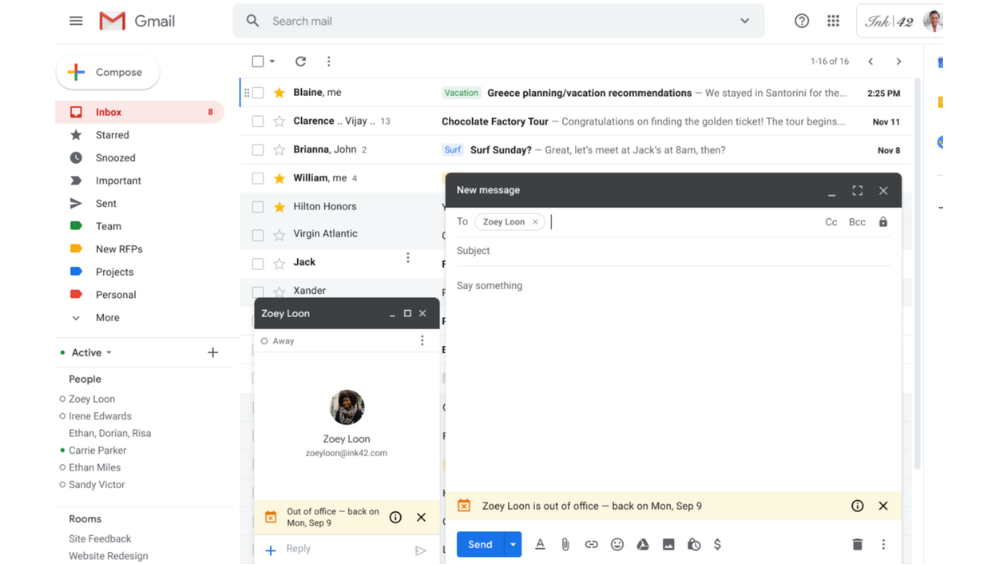Out Of Office, The Gmail Feature
If a user has marked the leave dates or out of office, then the users’ co-workers will get to know before they send you an email. The notification will appear in the form of heads up and a light yellow banner will appear a little above the Send button. It will warn the sender that the user is currently offline. It will also alert when the user will return. Similarly, this option will appear in Hangouts as well. Google introduced this functionality in Google Calendar last year. Out of Office functionality in Gmail is one of them. It will tell every sender that the user is not in the office. If this feature would be available out for everyone than spammers could also know about your travel plan. Thereafter, it is only designed for G Suite users only. They have access to Google Calendar. Now the users will not disturb each other when another user is not in the office.
Disabling This Feature
If a user does not like the yellow banner that heads up, he can easily disable it. A user can go to “Access permissions” in Google Calendar settings and turn to disable the option “Show Calendar info in other Google Apps”. According to Google, this feature will be provided to users by September 16th.