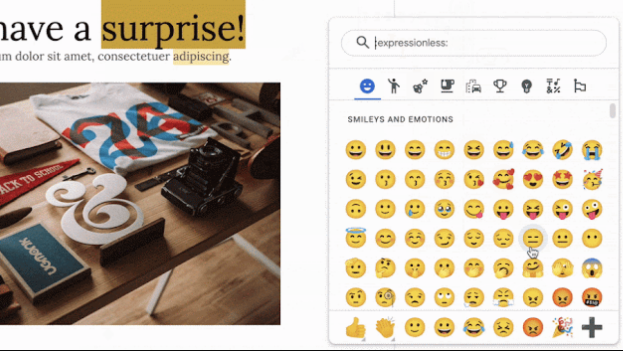Google Docs Introduces Emoji Reactions
In a blog post unveiling the functionality, Google stated, “The new emoji reactions tool provides a less formal option to comments to convey your ideas about document information.” The upgrade option displays when you mark text in a document during “editing” mode. You’ll see a new “add reply” smiley face icon there, which allows you to insert emojis into the editing comments box. The emojis will be exchanged with Google Chat. Therefore, “any settings set in one application will be replicated in the other,” according to Google. The picker in both applications can also be used to adjust emoji settings.
Google just celebrated Docs’ 15th birthday (along with Google Sheets). Over that time, it has significantly expanded the feature set, with the most recent version allowing you to write emails in Docs and then submit them via Gmail.
Easy to Use Feature
Emoji replies could be a convenient method to provide input, but they might not be appropriate in some professional settings. In any case, the feature cannot be stopped by the user, and Google claims that “there is no Admin management for the feature.” The function began rolling out formally yesterday, however, based on your domain type and area, it may require some time to appear. What do you think of this fantastic upgrade? Now you will send the emoji reaction to the writer as per the mood of the content. Also Read: The Latest Snapdragon 7 Series Chipset is Coming Soon