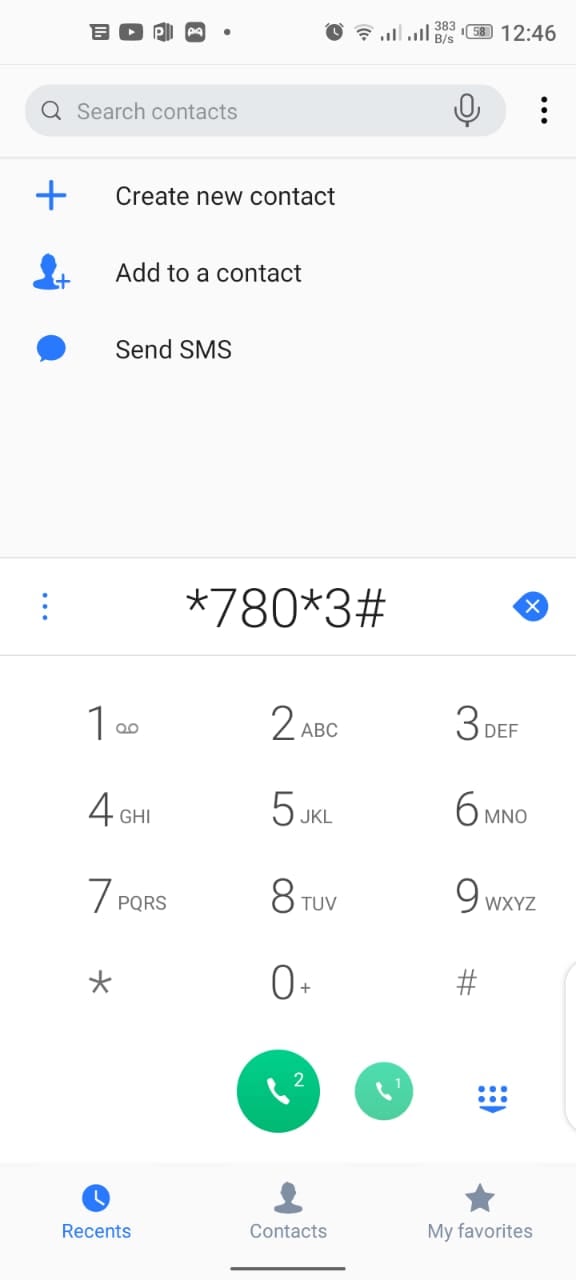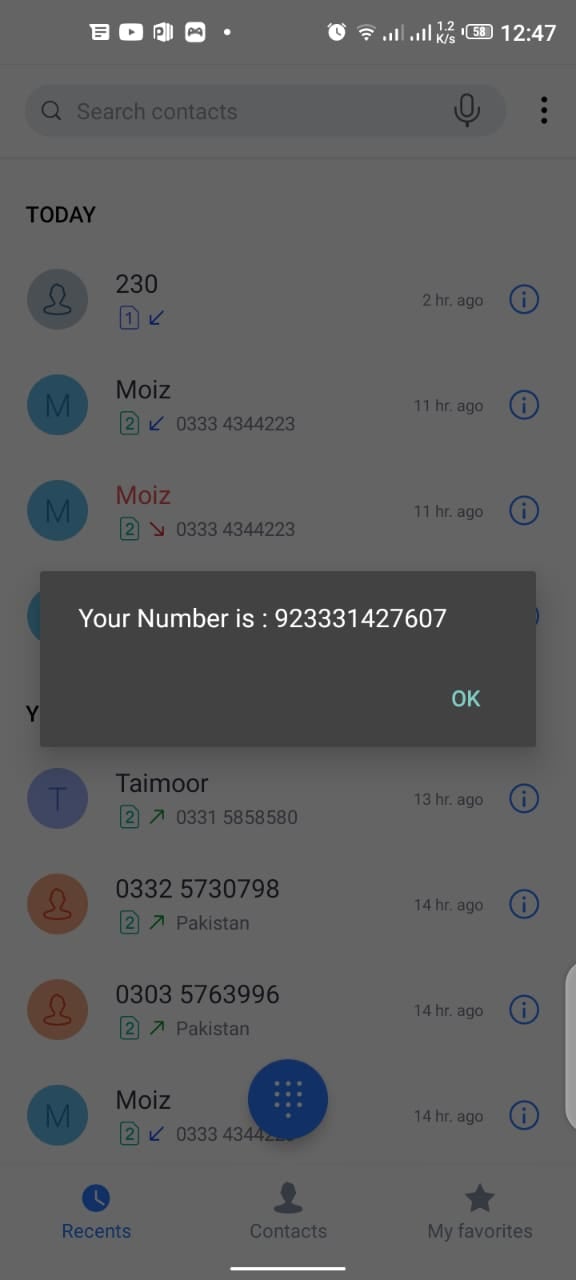How to Check Ufone Number? Ufone Number Check Code
Method 1:
First, open the Phone dialer on your phone.
Then dial 7803# and tap on the call icon.
Afterward, your number will appear on your screen as you can see in the given image.
Method 2:
Open the messaging app on your phone and compose a new message. Afterward, write MNP in the text and send it to 667. After some time, the users will receive a message from the service with details about their Ufone number including activation date and Sim owner name. Point to remember: This isn’t a free method and will incur some charges. So make sure you recharge your number before availing the service.’
Method 3:
This is the simplest method among all. You just need to open the keypad dialer on your phone. Afterward, dial *1# and your phone number will appear on your screen.
Method 4:
Ufone customers can also dial 333 which is the Ufone helpline to check all the details of their Sim number. You will need to follow the instructions provided by the operator carefully and render all the details that are asked from you and the operator will share all the details like Sim owner name, mobile number, etc. with you. About Ufone: Ufone is one of the premium telecom operators working in the country. As it has always focused on the citizens of Pakistan and enabled them with the most relevant communication modes and services. Ufone provides its customers with simplified tariffs with no latent charges. It is also our national telecom service provider and a subsidiary of Pakistan Telecommunication Company Limited (PTCL) but operates as an autonomous body. As the world of telecommunications progress, Ufone promises its customers to stay intact. Check out? USF awards contract worth PKR 2.07 Billion to Ufone for providing High Speed Mobile Broadband services in Kech district