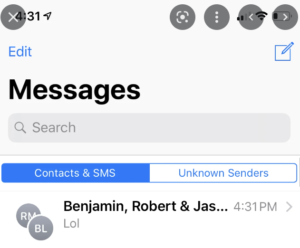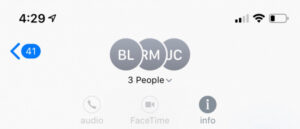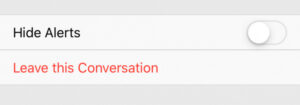Android started iMessages kind of feature named Chat in 2019, however, people were not able to leave group messages like those offered in iMessage till now. However, there is good news, one can mute future updates to stop your phone from alerting you every time someone started or responds to group conversations. Let’s see how you can stop receiving group texts on your iOS and Android devices.
How to leave group texts on iMessage
In order to leave a group text on iMessage, follow these steps:
Open the messages app in iOS and select the group that you want to get rid of
In case, you are not able to see “Leave this conversation”, it means someone in the group texts doesn’t have the latest version of iOS. If this is the case, sadly, you won’t be able to leave the conversation. In this case, you can mute notifications by selecting “Hide Alerts”. Also Read: Apple iOS 16 Arriving Today- This is How it will Change Your iPhone