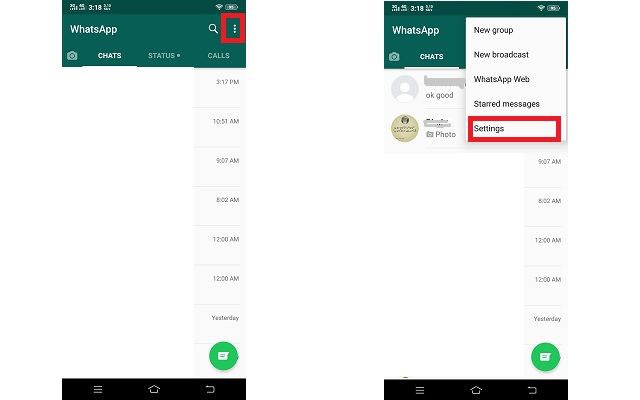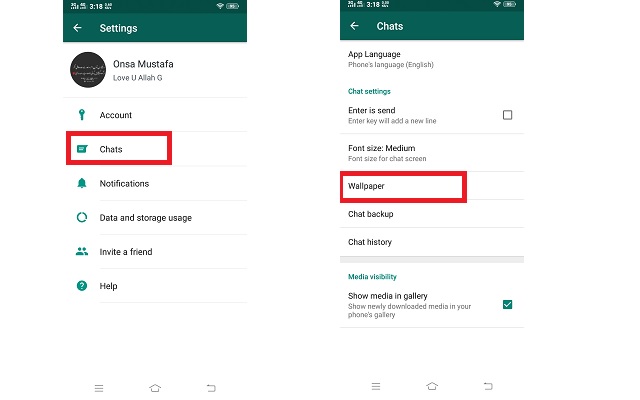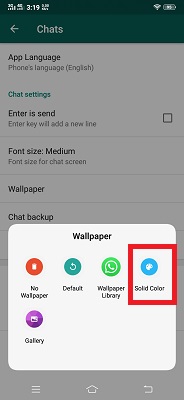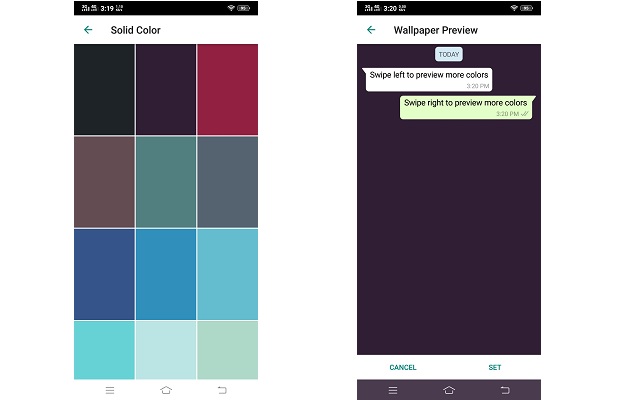Here is How to Make WhatsApp Darker
Follow all the below mentioned steps if you want to make your Whatsapp darker. Here is how to make WhatsApp darker step by step.
First of all, open your Whatsapp Tap on three dots appear on the top right corner of your Whatsapp window A menu will appear. Go to the settings
A setting window will appear. From there select “Chats” In Chats window, select “Wallpaper”
WhatsApp gives you many options. Select Solid color from the new menu
Now select the dark color that you want to choose as a background color of your WhatsApp. Tap on your desired color and tap on Set.
This is all that you should do to make your WhatsApp darker. We hope this article will help you to set a dark wallpaper.