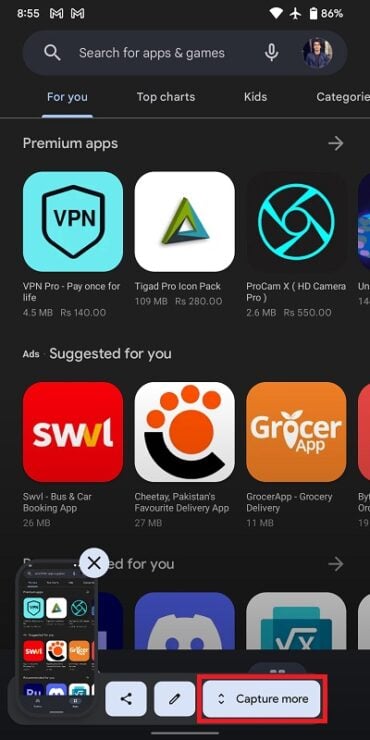First things first, lets understand what scrolling screenshot are? The scrolling screenshots allows the user to capture more content in a single screenshot or you can say it is giving the “panoramic” screenshot of the screen. Here we will explain how you can take a scrolling screenshot. There is no new skill that to help in taking the screenshot, the same old way screenshot is taken. Like the old ways you will be getting the “editing” options in which you can crop or doodle on the content of the scrolling screenshot. It is a good upgrade and will be loved by all especially by those who are more interested in just swooping around others content. Also Read: Google 2-Step Verification: How to enable it?