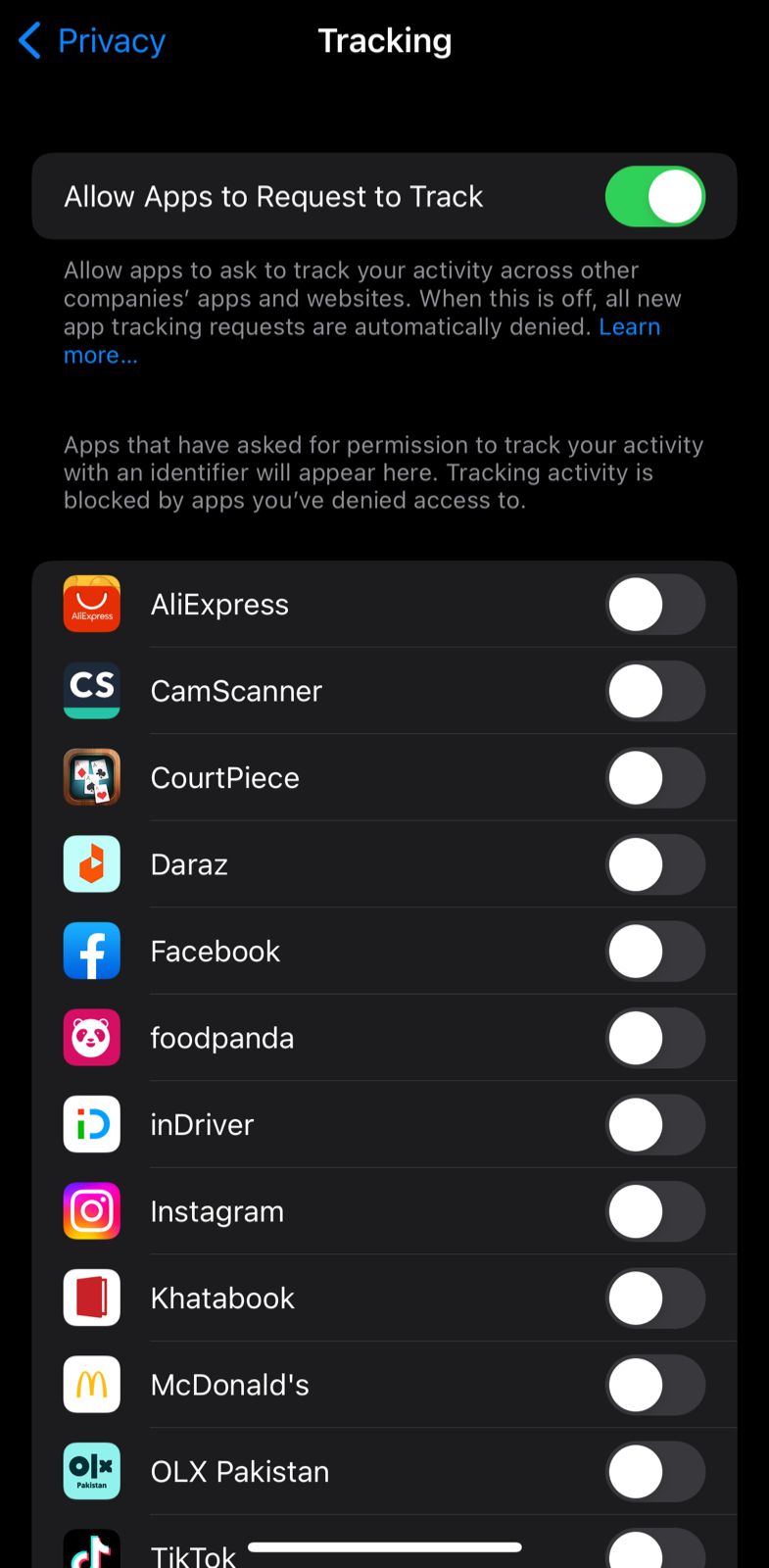Here is how you can turn off ad tracking for apps on an iPhone:
How to Turn off Ad Tracking For Apps on iPhone?
It is a pretty simple method. When you launch an application after the update, you’ll be able to see a pop-up notification. The popup would only appear if the application you’re using wants to track your movements across other apps. In the pop-up notification, the app developer has the opportunity to explain why it needs to track your activities. You can then choose to either consent to the tracking or ask the app to not virtually follow you around. Simultaneously, you can change it as per your choice.
All you have to do is simply visit the settings on your iPhone, and then choose Privacy.
Afterward, select Tracking at the top of the list. There is a lengthy list of apps for which you can enable or disable tracking. Additionally, you can also disable tracking for all the apps.
In a tweet, Apple CEO Tim Cook said, Check out? Upcoming Apple Watch Series 8 May Arrive with a Fever Sensor: Report